WindowsForms-LED-Lauflicht
Download Visual Studio 2010 Express ISO (CD mit 731 MByte):
![]() http://www.chip.de/downloads/Visual-Studio-2010-Express_36594560.html
http://www.chip.de/downloads/Visual-Studio-2010-Express_36594560.html
Registrierung für Visual Studio Express 2010: PQT8W-68YB2-MPY6C-9JV9X-42WJV
Mit dem Parallelport-Monitor aus "Bauanleitungen" wollen wir
ein LED-Lauflicht programmieren und Binärzahlen von 0 bis 255 anzeigen:
Das grafische Interface ist ganz simpel:
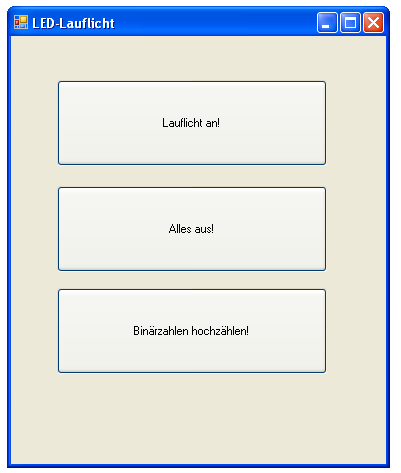
Und hier der Quellcode:
using System;
using System.Collections.Generic;
using System.ComponentModel;
using System.Data;
using System.Drawing;
using System.Linq;
using System.Text;
using System.Windows.Forms;
using System.Runtime.InteropServices; // Nicht vergessen - für den DLL-Import!
namespace LEDLauflicht
{
public partial class Form1 : Form
{
// Im HEADER -> Festlegen sprechender Namen:
public int LPT_PORT_ADDDRESS = 0x0378;
public int ARRAY_COUNTER = 0; // Zählt bei jedem Timer-Tick eins höher
public int[] LauflichtArray = { 0x01, 0x02, 0x04, 0x08, 0x10, 0x20, 0x40, 0x80 };
public int Counter = 0; // Zählt die Binärzahlen hoch
public Form1()
{
InitializeComponent();
CParallelPort.Output(0x378, 0);
}
private void buttonON_Click(object sender, EventArgs e)
{
timer1.Enabled = true;
}
private void buttonOFF_Click(object sender, EventArgs e)
{
timer1.Enabled = false;
timer2.Enabled = false;
}
private void timer1_Tick(object sender, EventArgs e)
{
int OutputValue = LauflichtArray[ARRAY_COUNTER]; //Auslesen eines Wertes des Arrays
CParallelPort.Output(0x378, OutputValue);
ARRAY_COUNTER++; // weiterzählen
if (ARRAY_COUNTER > 7)
{
ARRAY_COUNTER = 0;
}
}
private void buttonCounter_Click(object sender, EventArgs e)
{
timer2.Enabled = true;
}
private void timer2_Tick(object sender, EventArgs e)
{
CParallelPort.Output(0x378, Counter);
Counter++; // weiterzählen
if (Counter > 255)
{
Counter = 0;
}
}
}
}
class CParallelPort
{
// inpout32.dll muss im /bin/ebug-Ordner vorhanden sein!
// Dieser Code funktioniert nur mit Windows XP
// Für Windows 7 wird eine 64-Bit-DLL inpoutx64.dll benötigt!
[DllImport("inpout32.dll", EntryPoint = "Out32")]
public static extern void Output(int adress, int value);
[DllImport("inpout32.dll", EntryPoint = "Inp32")]
public static extern int Input(int adress);
}
Lauflicht und Binärzähler
Erstellt am 26. November 2012
using System;
using System.Collections.Generic;
using System.ComponentModel;
using System.Data;
using System.Drawing;
using System.Linq;
using System.Text;
using System.Windows.Forms;
using System.Runtime.InteropServices; // Für Import der DLL!
namespace Uebung1
{
public partial class Form1 : Form
{
// Header für sprechende Namen
public int LPT_PORT_ADDRESS = 0x0378;
public int Counter = 0; // Zähler für Binärzahlen
public int[] StepArray = { 0x01, 0x02, 0x04, 0x08, 0x10, 0x20, 0x40, 0x80 };
public int ArrayCounter = 0; // Zählt das Lauflicht weiter...
public Form1()
{
InitializeComponent();
}
private void button1_Click(object sender, EventArgs e)
{
timer2.Enabled = true; // Timer aktivieren
}
private void button2_Click(object sender, EventArgs e)
{
timer1.Enabled = false; // Timer aktivieren
timer2.Enabled = false; // Timer aktivieren
}
private void timer1_Tick(object sender, EventArgs e)
{
CParallelPort.Output(LPT_PORT_ADDRESS, Counter);
Counter++;
if (Counter > 255)
{
Counter = 0;
}
}
private void button3_Click(object sender, EventArgs e)
{
timer1.Enabled = true; // Timer aktivieren
}
private void timer2_Tick(object sender, EventArgs e)
{
int OutputValue = StepArray[ArrayCounter]; // Ein Wert wird aus dem Array geholt
CParallelPort.Output(LPT_PORT_ADDRESS, OutputValue);
ArrayCounter++;
Counter++;
if (ArrayCounter > 7)
{
ArrayCounter = 0;
}
}
}
}
class CParallelPort
{
// Bindet inpout32.dll als Klasse ein
[DllImport("inpout32.dll", EntryPoint = "Out32")]
public static extern void Output(int adress, int value);
[DllImport("inpout32.dll", EntryPoint = "Inp32")]
public static extern void Input(int adress);
}
.
